Heat
The heat in most areas of the Makerspace is controlled by digital Honeywell Z-wave thermostats. Heating setbacks happen depending on a number of factors, including space usage and/or time.
To manually set the heat use the thermostat which controls the shop you will be working in touch the display on the current temperature, this will illuminate the display and show the buttons for the Temperature controls, use the up and down buttons to set the target temperature.
Honeywell Thermostat locations are as follows:
- Lobby/Common Area (this area is controlled by both the Thermostat on the East wall of the room and baseboard heat controlled by classroom thermostat in the hallway)
- Woodshop (the Thermostat is located around the corner on the right hand wall as you enter from the Wood Shop hallway near the cabinets)
- Metalshop/General Use area (Heat is controlled by the thermostat located on the pillar in the center of the room near the Plasma Cutter)
- Classroom and the Visual Arts/Sewing room (Heat is controlled by a thermostat located in the East - West hallway heading towards the locker room)
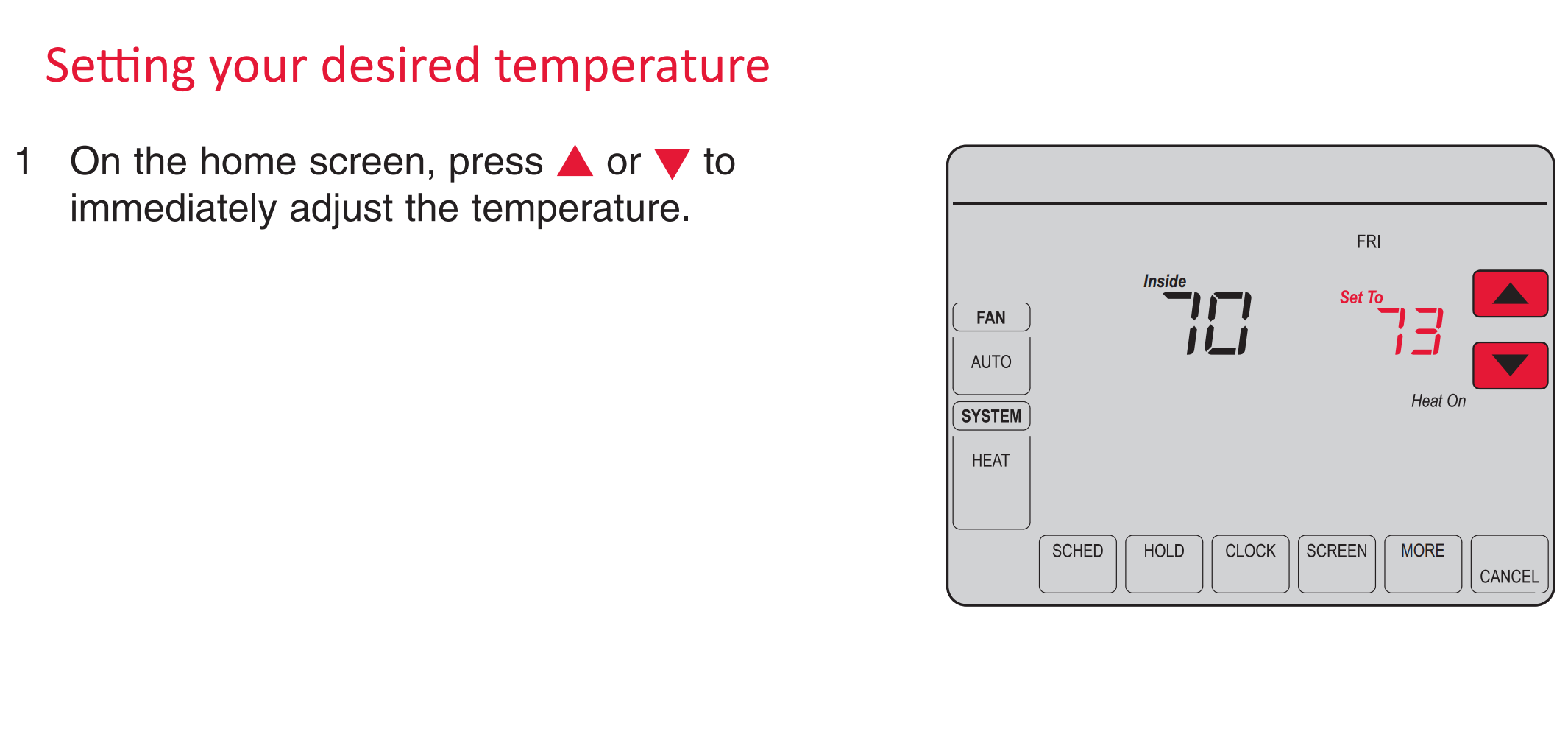
Air Conditioning
The AC for the classroom and the Visual Arts/Sewing room is controlled using the thermostat in the Visual Arts/Sewing room.
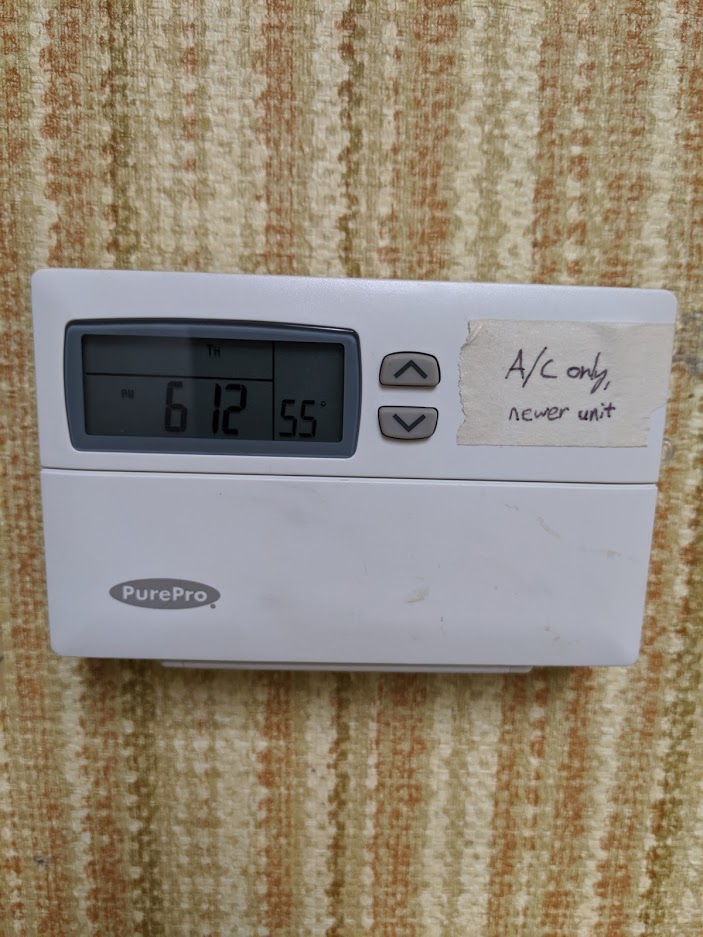
This thermostat uses the up and down buttons to change the temperature.
If you change this, please remember to turn this to “off” before you leave.
The two wall AC units (Lobby/Common area and Laser Room) use IR remote controls. These are cooling only heat pumps. To get cooling, press the “One Hour” yellow button:

- To turn the AC on in the summer in the lobby/common area use the remote control hanging on the pillar and press the yellow one hour button.
- To turn the AC on in the summer in the laser room use the remote control hanging on the wall and press the yellow one hour button.
Please remember the Manchester Makerspace is an old building with lots of AC\Heat loss. Winter is the highest time for expenses for us due to heat use. The more you turn the heat up the more it costs us if it is not unsafe wear a sweatshirt and keep the heat turned down those extra few degrees.